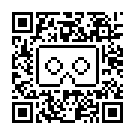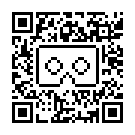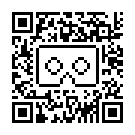Google Cardboard : Différence entre versions
De Wiki levelKro
| Ligne 1 : | Ligne 1 : | ||
| − | {{Infobox | + | {{Infobox Périphériques de jeux vidéo |
| − | | | + | | nom = PlayStation Eye |
| − | | | + | | image = PlayStation Eye.jpg |
| − | | | + | | légende = La PlayStation Eye |
| − | | | + | | fabricant = [[Sony Computer Entertainment]] |
| − | | | + | | génération = [[Histoire des consoles de jeux vidéo de septième génération|Septième]] |
| − | | | + | | début = <small>[[Amérique du Nord|AN]]</small>23 octobre 2007<br /><small>[[Japon|JP]]</small>25 octobre 2007</br><small>[[Europe|EU]]</small>26 octobre 2007 |
| + | | ventes = | ||
| + | | plateforme = [[PlayStation 3]] | ||
| + | | interface = [[Universal Serial Bus|USB]] 2.0 | ||
| + | | connecteur = [[Universal Serial Bus|USB-A]] | ||
| + | | dimensions = 84 × 57 × 67 | ||
| + | | poids = 173 [[gramme|g]] | ||
| + | | résolutions = 640×480 [[pixel|pixels]] en 60 Hz</br>320x240 [[pixel|pixels]] en 120 Hz | ||
}} | }} | ||
| − | {{Infobox | + | {{Infobox |
| − | | | + | | title = Google Cardboard |
| − | | | + | | image = Unnamed.png |
| − | | | + | | caption = Google Cardboard Artwork |
| modèle = Cardboard / Cardboard 2.0 | | modèle = Cardboard / Cardboard 2.0 | ||
| nom = Google Cardboard / Cardboard | | nom = Google Cardboard / Cardboard | ||
| Ligne 18 : | Ligne 25 : | ||
| site_web = https://vr.google.com/cardboard/ | | site_web = https://vr.google.com/cardboard/ | ||
}} | }} | ||
| + | |||
{{Infobox Console de jeux vidéo | {{Infobox Console de jeux vidéo | ||
| nom = Google Cardboard | | nom = Google Cardboard | ||
Version du 23 janvier 2019 à 17:15
Modèle:Infobox Périphériques de jeux vidéo
Modèle:Infobox Console de jeux vidéo
Spécification technique
- Affichage: Téléphone (non fournis) d'affichage maximum 5.5 pouce
- Options: Aimant pour bouton à action magnétique
Capacités
- Aucun ajustement
- Aucun support
- Fragile
- Aimant pour appareil avec boussole, fait office de bouton.
Disponibilités
- EBay
- Site "chinois"
- Plan DIY (avec achat dans boutique local pour compléter)
Pilote
Pour faire reconnaître le casque à votre appareil, utilisez l'un de ces codes QR à scanner.